About distributed Helix ALM web installations
You can install the Helix ALM Server on the same computer as the web server or another computer as long as they are located in the same network. If you have a large Helix ALM installation, you may want to host multiple servers on multiple computers running against one or more web servers. Regardless of the configuration, when a user accesses the Helix ALM CGIs, the CGIs safely and securely communicate with the server behind your firewall.
Distributed installations provide the following benefits:
- Enhanced security—Hosting the Helix ALM web components on one computer and data on another computer provides more security. A hacker who accesses your web server will not have access to any data.
- Better performance—Separating the web server and the Helix ALM Server lets you split up the workload, increasing the performance of both server computers. Using multiple Helix ALM Servers on different computers can improve performance even more. In addition, SoloSubmit can be installed on up to 10 additional web servers, which allows customers to access separate SoloSubmit URLs while submitting issues and requests to the same server or project.
- Greater flexibility—Web client users can log in to all Helix ALM Servers hosted by the web server simultaneously. All projects the user has access to are displayed in the Projects list.
Perform the following steps to configure a distributed Helix ALM web installation:
1. Install the Helix ALM Server, Client, and Server Admin Utility on the computer that will host the server application and projects.
2. Install the web and CGI components on the computer that will host the web components.
3. Configure the web server for Helix ALM.
4. To provide access to multiple Helix ALM Servers from a single web server, configure the CGIs to connect to the servers. See the Registry Utility help for information.