Adding security group comparison reports
Security group comparison reports are detail reports that include information about command and field security permissions enabled for groups. You can use these reports to compare permissions between groups and identify if any changes are needed.
For example, if a user in the QA Interns security group cannot modify the issue Product field, you can run a comparison report, review the permissions for other groups that can change the field, and then make changes to provide access to edit the field.
1. Choose Create > Report.
The Select Report Type dialog box opens.
2. Select Detail and click OK.
The Add Detail Report dialog box opens.
3. Enter a Name and Title. The title appears at the top of the report. You can enter up to 128 characters for the name and 1000 characters for the title.
4. Select a Share with option.
- No one prevents all other users and customers from using the report.
- Everyone shares the report with all users and customers.
- All users shares the report with other users.
- All customers shares the report with customers.
- Security groups shares the report with selected security groups.
5. On the Report On tab, select Security Groups from the Report contains list.
6. Select the groups to include in the report.
- All Security Groups includes all groups.
- Selected Security Groups includes only the selected groups.
7. Click the Options tab to select report display options.
- Select SecurityGroupComparisonReport.xslt from the Stylesheet list.
- Select Print items on separate pages to print each item in the report on a separate page.
8. Click the Sorting tab to select a primary or secondary sort column and set the column sort order.
9. To preview the report, click  .
.
To save the report as a PDF, click Save Report As PDF. See Saving reports as PDFs.
10. Click Add.
The report is added. See Running reports for information about running reports.
Tip: See Working with security group comparison reports for information about working with security group reports.