Setting CGI configuration options
If you are installing the Helix ALM CGIs, you must select a location to install the CGI scripts and HTML files and set the Helix ALM Server address and port number. When web client users log in, or an external source control provider attaches files to items in a project, the web server calls the appropriate CGI, which communicates with the Helix ALM Server.
Note: We strongly recommend configuring HTTPS for the CGIs on the web server. Login credentials sent from web clients to the CGIs are not encrypted, even if encryption is enabled on the server. See your web server documentation for information about configuring and using HTTPS.
Microsoft IIS and Apache web servers are supported. See Supported Web Servers for supported versions.
Default HTML file installation directories
Select the directory to install the HTML files used by Helix ALM web clients.
Note: If you are upgrading, you may be prompted to overwrite existing HTML files during installation. You should always overwrite these files to ensure that Helix ALM works correctly after the upgrade is complete.
| Web server | Platform | Default HTML files directory |
|---|---|---|
| IIS | Windows | C:\inetpub\wwwroot |
| Apache | Windows | C:\Program Files\Apache Software Foundation\Apache <version>\htdocs |
| Linux | /var/www/html |
Helix ALM Server address and port
Enter a static IP address or domain name and port number of the Helix ALM Server computer. The Helix ALM CGIs use this information to communicate with the server. You are only prompted to enter this information the first time you install Helix ALM.
| Platform | Default server port |
|---|---|
| Windows | 99 |
| Linux | 1566 |
Default CGI installation directories
Select the directory to install the CGI scripts. The web server must have access to this directory.
| Web server | Platform | Default logical CGI directory name | Default CGI scripts directory |
|---|---|---|---|
| IIS | Windows | scripts | C:\inetpub\scripts |
| Apache | Windows | cgi-bin | C:\Program Files\Apache Software Foundation\Apache <version>\cgi-bin |
| Linux | cgi-bin | /var/www/cgi-bin |
Note: If you are installing the Helix ALM License Server Web Admin Utility, you must set a location to install the CGI scripts and HTML files. See Setting Helix ALM License Server configuration options.
Linux installation notes
- Specific system libraries are required to run Helix ALM applications on different Linux distributions. You must install these libraries before using the applications to make sure they work correctly. See Checking for Missing System Libraries on Linux for information.
- If CGIs are installed on Linux distributions with SELinux security policies, you must enable network requests from CGI executables before you can use Helix ALM web clients. See CGIs on Linux Cannot Connect to the Helix ALM License Server and Helix ALM Server for information.