Selecting integration options
Options are available to integrate Helix ALM with Microsoft Visual Studio, Microsoft Outlook, and Defect Scribe.
Visual Studio
If Microsoft Visual Studio is installed on your computer, select Install Visual Studio Integration to add the Helix ALM menu and toolbar to Visual Studio to access items and actions. See Visual Studio Integration for information.
Outlook
If Microsoft Outlook is installed on your computer, select Install Helix ALM Outlook Add-in to add issues, requirements, or test cases from emails or add emails to existing items. See Microsoft Outlook Integration for information.
Note: Close Outlook before installing Helix ALM.
Defect Scribe (Windows only)
Defect Scribe can help you capture information when manually testing applications and seamlessly create new issues or test cases from the test results. If Defect Scribe is not installed on your computer, select Install Defect Scribe to automatically run the installer after Helix ALM installation is complete. See the Defect Scribe help for information.