Web User Guide | 2019.2
Logging out
Log out when you finish working with a project. This is important if your team uses floating licenses because the license is not available to others until you log out.
1. Click your username at the top of the page and choose Log Out.
You are logged out of the project and