What's New
Helix ALM 2019.2 includes the following key features. For a complete list of features and enhancements, check out the release notes.
More administrative features in Helix ALM Web
We continue to add features to Helix ALM Web to make it simple for administrators and power users to manage projects. Enjoy the convenience of quickly finding where to go to make changes from the Admin Home page and easily implement those changes to keep teams moving along on their work.
The following administrative features are now available in Helix ALM Web.
Configure custom fields and test variants
Add the most commonly used types of custom fields to capture specific information about items and use your team’s terminology. You can add, edit, change the order of, and delete custom fields in a project.
You can also configure test variants, which are used when describing test cases and generating test runs. A test run is generated for each unique combination of test variants, such as operating systems, databases, or client types.
Configure field relationships to manage field dependencies
Configure dependencies between dropdown fields. These dependencies restrict the values a user can select in a child field based on the value selected in a parent field.
Import items to projects via XML and text files
Add items to projects by importing XML or text files. Using an XML file, you can import issues, requirements, requirement documents, test cases, test configurations, folders, users, and customers. Using a text file, you can import issues, requirements, test cases, users, and customers.
Automatically assign items to security groups using triggers and escalation rules
You can now automatically assign items to security groups by configuring ‘Enter event’ rule actions for triggers and escalation rules. When a trigger or escalation rule runs, items are assigned to users in security groups selected in the rule action.
REST API enhancements
The REST API has several enhancements for this release. You can now:
• Get, update, and reorder the most commonly used types of custom fields.
• Get and update field relationships.
• Get, update, and reorder test variants.
• Get REST API version information.
See the REST API help for information.