User Guide | 2019.2
Inserting stamps in text fields
You can use stamps to indicate any changes or comments you make in multi-line text fields. A stamp usually includes your name and the current date, but the format your team uses may be different.
Note: An administrative user is usually responsible for enabling stamping and setting the stamp format.
1. Click in the field to insert the stamp in.
2. Click  on the formatting toolbar.
on the formatting toolbar.
The stamp is inserted. You can change any of the information or formatting in the stamp.
Tip: To insert a stamp in a workflow event, right-click in the Notes field and choose Insert Stamp.