Configuring the Helix ALM URL Redirector
Helix ALM supports ttstudio and http addresses to open items and list
When you click a ttstudio hyperlink, the Helix ALM URL Redirector configuration dialog box opens if the redirector cannot find the desktop client. You can also manually change the redirector settings.
1. Enter ttstudio://config in a web browser.
To open the redirector from a command line, enter:
- Linux—tturlredirector ttstudio://config
- Mac—open ttstudio://config
You are prompted to open the redirector.
Note: You can only open the redirector dialog box from a browser on Linux if the browser is configured to handle the ttstudio protocol.
2. Click Open link or Open the Helix ALM URL Redirector. The available option depends on the browser.
The Helix ALM URL Redirector dialog box opens.
3. Select an option to indicate how to open ttstudio hyperlinks.
- Use the Helix ALM Client opens hyperlinks in the desktop client. Enter the client application path or click
 to select it.
to select it. - Convert to http:// and open in a Web browser opens hyperlinks in the web client. On Linux, enter the web browser application path or click
 to select it.
to select it.
4. Enter the Default client timeout to indicate the number of seconds to wait before opening a new instance of the selected client after clicking a ttstudio hyperlink.
If you click a hyperlink with the same server name that Helix ALM is connected to, the item opens in that instance of Helix ALM. If the server name is different, the item opens in a new instance. If the URL redirector cannot determine if the servers are the same in the specified number of seconds, the item opens in a new instance.
5. Click OK to save the changes.