User Guide | 2019.2
Viewing report settings
You can view read-only report settings without preventing other users from editing the settings at the same time.
1. Select the report on the Reports list window.
2. Click View.
The read-only View Report dialog box opens.
3. Click Edit to edit the report. See Editing reports.
4. Click OK when you finish.