User Guide | 2019.2
Using the Overview tab
The Overview tab includes a read-only summary of an item's activities, workflow events, and emails. This tab is a convenient place to quickly review an item's history.
Note: If the tab is not displayed, you can enable it in the user options. See Setting display options.
1. Click the Overview tab when you are viewing or editing an item, such as an issue.
The overview information is displayed.
Tip: If you are viewing an issue, click  or
or  to toggle the orientation of the panes from horizontal to vertical.
to toggle the orientation of the panes from horizontal to vertical.
2. Click the links in the Workflow Events and Emails rows to view more detail about individual activities and events.
3. Click OK when you finish.