User Guide | 2019.2
Setting add multiple items options
You can control how the Add dialog box behaves after you save a new item. Each item type can have different settings.
These settings are also applied in Helix ALM Web.
1. Choose Tools > User Options then select the Add category.
2. Select an Adding Multiple option for each item type. These options affect how the Add item dialog box behaves after you save a new item.
- Set all fields to default values resets to the default values.
- Retain pop-up menu values but set other fields to their default values retains values you selected in pop-up menu fields and resets all other fields.
- Close the Add window automatically closes the Add dialog box.
3. Click OK to save the changes.