Running external reports
When you run an external report, the report is retrieved from the external reporting service and displayed in the viewer associated with the selected output type.
To run a report with parameters, such as filters, the external reporting client plug-in must be installed. Ask your administrator for help.
1. Select the report on the Reports list window.
2. Click Preview.
The Report Output Type dialog box opens if the report output format is set to <choose at runtime> or if there is only one valid output type. The available output types are defined in the server plug-in that communicates with the reporting service.
3. Select an Output Type.
4. Click OK.
A progress indicator opens. Click Cancel to cancel the report generation.
5. The report opens in the associated viewer. Depending on the viewer, you can print the report, export the data, save the report to view later, or simply close the report after you view it.
If the output type is not associated with an application, you are prompted to save the report.
Note: To run a built-in report, see Running built-in reports.