Attaching source files to items
You can attach source control files to Helix ALM items to track changes across both applications. To perform actions in Helix ALM without switching to the source control application, you must first attach the files to an item.
You can also attach changelists to items. See Attaching source control changelists to items.
If you use Git, GitHub, or Microsoft Team Foundation Server (TFS), see Attaching Git, GitHub, and Team Foundation Server files to items for information about attaching files.
Note: Source file actions and options depend on the source control application you are using. The following information applies to Surround SCM and Helix Versioning Engine. If you use a different application, refer to its documentation for information.
1. Click the Source Files tab when you are editing an item. The Source Files tab is on the Files tab in requirements, documents, test cases, and test runs.
2. Click Attach File.
The Attach Files dialog box opens.
3. Select the Branch and repository where the file is stored.
Available files are displayed in the Files in project list. If you add files or repositories to source control, click Refresh Project Data to view them in the list.
4. Select the files to attach in the Files in project list and click Add to move them to the Files to attach list.
5. Click OK to attach the files.
1.Click the Source Files tab when you are editing an item. The Source Files tab is on the Files tab in requirements, documents, test cases, and test runs.
2. Click Attach File.
The Attach Files dialog box opens.
3. Select the repository where the file is stored in the Repositories list.
Available files are displayed in the Files in project list. If you add files or repositories to source control, click Refresh Project Data to view them in the list.
4. Select the files to attach in the Files in project list and click Add to move them to the Files to attach list.
5. Click OK to attach the files.
Note: If you no longer want a source file to be associated with a Helix ALM item, you can detach it. See Detaching source files and changelists from items.