User Guide | 2019.2
Security Commands
Command security limits the commands that users can access. See Controlling Security and User Access for information about creating security groups and setting up security.
Commands are grouped in categories. This appendix provides the following information about each command security option:
- Command: The command name.
- Provides access to: The Helix ALM Client menu command or other feature that users can access if the command is enabled. For example, Create > Issue indicates that users can choose the Issue command from the Create menu. Keep in mind that the navigation for accessing commands in Helix ALM Web is different than the Helix ALM Client, but command security enabled in the Helix ALM Client applies to the same commands in Helix ALM Web.
- More information: Other commands that must be enabled to use the command or other information about the command.