Editing security groups
Edit security groups to add or remove users, modify command and field security settings, and enter any notes.
You can also change the default list window tabs and requirement document view that new users see the first time they log in after they are added to the group. See Changing default list window tabs and requirement document views for security groups.
Note: At least one security group must have the Edit Security Groups and See Security Tabs commands enabled. If you are in a group with these commands enabled, you cannot remove yourself from the group unless you are in another group with the commands enabled.
1. In the Security Groups list window, select the group and click Edit. You can also choose Edit > Edit.
The Edit Security Group dialog box opens.
2. Make any changes and click OK. For information about group options, see Adding security groups.