Open topic with navigation
Running built-in reports
You can run reports to analyze project data. You may also be able to create reports to analyze specific information you need. See Creating built-in reports. You can print or save reports for future reference.
Note: Before running a report, you may want to get familiar with the content each report type includes. See Report types.
1. Select the report to run in the Reports list window.
2. Click Preview.
A progress indicator opens. Click Cancel if to cancel the report generation. The report opens in a new browser window. Depending on the browser, you can print the report, export it, or save it.
Other ways to run reports
You can also run built-in reports from list windows or hyperlinks.
- To run reports from list windows or the Specification Document window, right-click the list window, choose Run Report, and then select the report. The available reports depend on the list window and security permissions. The report names correspond to the available stylesheets, which determine the report content and formatting. See Report Stylesheets. If Run Report is not available in the shortcut menu, add it in user options. See Customizing shortcut menus.
- To create a link that can be used to run reports, right-click the report on the Reports list window and choose Copy Report Preview Hyperlink. Select ttstudio to copy a link that opens the report in the Helix ALM Client or select http for a link that opens the report in Helix ALM Web. You can paste the link into Helix ALM items or other applications. When the link is clicked, the report runs in Helix ALM.
Note: See Running external reports for information about external reports.