    |
|
You can view security groups to view the users in them and the command and field security access.
1. In the Security Groups list window, select the group and click View. You can also choose Edit > View.
The read-only View Security Group dialog box opens.
2. Click Edit to edit the group. See Editing security groups.
3. Click OK when you finish.