    |
|
Estimated, actual, and remaining hours and story point totals are calculated based on the sum of the fields selected in the time tracking project options for each item type. See Setting time tracking project options. Variance and percent done totals are automatically calculated based on the estimated, actual, and remaining time values.
Depending on the workflow events added to items, time tracking values may not be available because users have not entered time information yet. The following information explains how each time tracking total is calculated.
Estimated hours
Sum of hours for fields selected in the Estimated Hours fields list in the time tracking project options.
Actual hours
Sum of hours for fields selected in the Actual Hours fields list in the time tracking project options.
Remaining hours
| If: | Remaining time value is: |
|---|---|
| Estimated, actual, and remaining hours are entered for an event | Sum of hours for fields selected in the Remaining Hours fields list in the time tracking project options |
| Estimated hours are entered for an event, but no actual or remaining hours are entered | Sum of hours for fields selected in the Estimated Hours fields list in the time tracking project options |
| Estimated and actual hours are entered for an event | Sum of hours for fields selected in the Estimated Hours fields list in the time tracking project options |
| Actual hours are entered for an event, but no estimated or remaining hours are entered | 0 |
Story points
Value for the field selected in the Story Points field in the time tracking project options.
Percent done
| If: | Percent done value is: |
|---|---|
| Estimated, actual, and remaining hours are entered for an event | Actual hours divided by the sum of the actual and remaining hours For example, if the actual hours value for a test case is 5, the estimated hours value is 9, and the remaining hours value is 4, the percent complete value is 56%. (5 / (5 + 4) = 0.56 or 56%). |
| Estimated hours are entered for an event, but no actual or remaining hours are entered | 0% |
| Estimated and actual hours are entered for an event | Actual hours divided by the sum of the actual and remaining hours Remaining hours are automatically calculated in workflow events as the difference between the estimated hours value and the actual hours entered. For example, if the estimated hours value for an issue is 10 and an actual hours value of 8 is entered, the remaining hours value is 2 and the percent done value is 80%. (8 / (8 + 2) = 0.8 or 80%). If the remaining hours value is cleared, the original estimated hours value is carried over to the remaining hours. For example, if the original estimated hours for an issue is 100 and 10 hours actual work are entered, the remaining hours value is 90. If an additional 10 actual hours are added in another event, but the remaining hours value is cleared, the actual hours value is now 20 and the remaining hours value is still 90. The percent done value is 18%. (20 / (20 + 90) = 0.18 or 18%). |
| Actual hours are entered for an event, but no estimated or remaining hours are entered | 0% |
Variance
| If: | Variance value is: |
|---|---|
| Estimated, actual, and remaining hours are entered for an event | Sum of the actual and remaining hours, minus estimated hours. For example, if the actual hours value for a test case is 5, the remaining hours value is 2, and the estimated hours value is 8, the variance value is -1. ((5 + 2) - 8 = -1). |
| Estimated hours are entered for an event, but no actual or remaining hours are entered | Not calculated and the field is empty. |
| Estimated and actual hours are entered for an event | Sum of the actual and remaining hours, minus estimated hours.Remaining hours are automatically calculated in workflow events as the difference between the estimated hours value and the actual hours entered. For example, if the estimated hours value for an issue is 10 and an actual hours value of 8 is entered, the remaining hours value is 2 and the variance is 0. ((8 + 2) - 10 = 0). If the remaining hours value is cleared, the original estimated hours value is carried over to the remaining hours. For example, if the original estimated hours for an issue is 100, the actual hours value is 10, and the remaining hours value is cleared, the remaining hours value is still 100. The variance value is 10. ((10 + 100) - 100 = 10). |
| Actual hours are entered for an event, but no estimated or remaining hours are entered | Not calculated and the field is empty. |