    |
|
You can delete security groups that are no longer needed. Users in the group are not deleted, but you must add them to another group to maintain Helix ALM access. See Editing users and customers or Editing security groups.
Note: If you are in a security group with the Edit Security Groups and See Security Tabs commands enabled, you can only delete the group if you are in at least one other group with the commands enabled.
1. In the Security Groups list window, select the group and click Delete. You can also choose Edit > Delete.
2. Click Yes to confirm the deletion.
The security group is deleted.